After your lawnmower breaks, you head to the Google search bar to look up “new lawnmower,” and straight away, your eyes are drawn to a Google paid search ad at the top of the search results.
The above example illustrates the effectiveness of Google paid search ads. When users see paid ads at the top of their Google searches, they often don’t feel the need to scroll down any further — which is why Google Search Ads are the perfect advertising strategy for your business.
But what are Google Search Ads, and how do they work? We’ll answer both of those questions below, so read on to learn more.
Table of Contents
ToggleWhat are Google search ads?
Google Search Ads are a form of pay-per-click (PPC) advertising that appear at the top of Google search results when users enter relevant keywords. You’ve likely seen these ads during your own searches — they closely resemble organic listings but include a bold “Ad” label in the top corner, indicating they’re sponsored results.
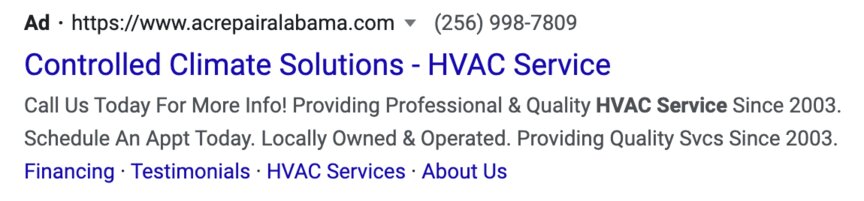
Why are Google search ads important?
Google PPC ads are an effective way to reach your target audience online because they show only for relevant keyword searches. For example, if someone types “wooden dresser” into Google, they’ll likely see paid search ads featuring products that match their intent. Some ads may appear like regular search results, while others — especially Shopping ads — include visuals, pricing, and product details to grab attention and drive clicks.
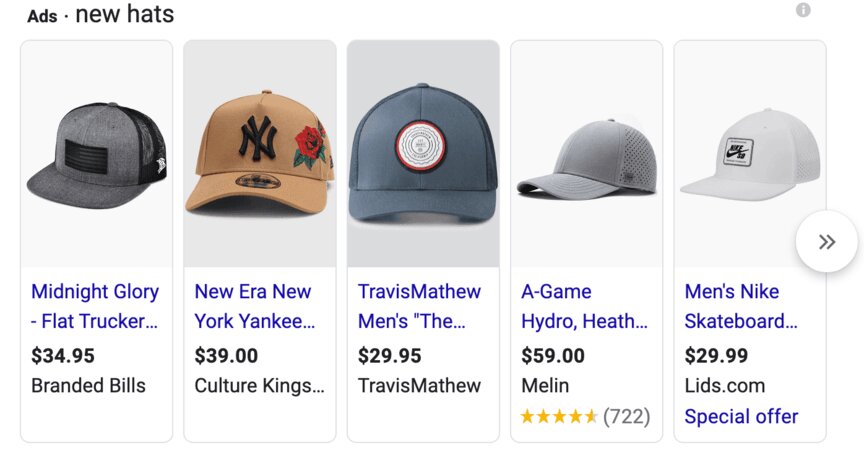
You can create ads in either format, depending on what you sell.
How do paid search ads work?
If you want to launch a paid search ad campaign, you can do it through Google Ads, Google’s PPC platform. You can also use Google Ads to set up display ad campaigns if you’re interested. To get started on your responsive search ads, come up with a list of keywords to target.
Make sure your keywords are hyper-relevant to whatever you’re advertising — don’t target “accounting services” when what you’re advertising are accounting consultation services. Once you know which keywords you want to target with your campaign, you can bid on them in Google Ads. Your bids tell Google how much you’re willing to pay every time a user clicks your ad. Try not to overbid, but keep in mind that your competitors are bidding too. Whenever someone searches for a keyword, Google will display ads based on two factors:
- Bid amount
- Quality Score
Once you’ve set your bids, you can create your ads and their corresponding landing pages. With an optimal bidding strategy and a high enough Quality Score, you can quickly start reaching users through Google and increasing conversions. The best part is that since Google Ads are pay-per-click, you only have to pay for your ads when people click on them. That makes Google PPC a very cost-effective strategy when done well!
Ready to get expert help with your Google Search Ads? Contact us to boost your results with professional Google Ads services.
4 tips for optimizing your Google PPC ads
Now that you understand the basics of how Google paid ads work, how can you get the best results from your campaigns?
Luckily, you have several options for improving your ads. Here are four ways to boost your Google PPC ads’ performance!
1. Target branded keywords
When you bid on keywords in Google Ads, you must choose keywords that help you reach the most relevant audience possible. In many cases, that means targeting the names of specific products or services. But perhaps the most relevant keyword is the name of your company. That’s why you can benefit from targeting branded keywords.
Branded keywords are keywords that include brand-specific terms like your business name or names of trademarked products you sell. When you target your own branded keywords, it makes it easier for you to reach the best audience because anyone searching for your company name already has a vested interest in you. That makes them the most receptive audience to try to convert.
2. Harness RLSA
Keywords aren’t the only way you can hone your ads to a specific audience. Google has various audience targeting options, with remarketing lists for search ads (RLSA) as one of the most prominent. RLSA is a Google Ads feature that enables you to target your ads to users who visited your website in the past. Google can track traffic to specific pages and then direct ads to the people who visit those pages. The reason RLSA is so useful is that, just like with branded keywords, anyone who visits your site has already indicated an interest in your business.
That means they make some of the best targets because they’re some of the people who are most likely to convert.
3. Use ad extensions
Generally, paid search ads are composed of two primary elements: A title tag and a description. You can use those two elements to attract clicks, but your word count is not infinite. Fortunately, though, if you want to provide more information in your ad, you can use ad extensions.
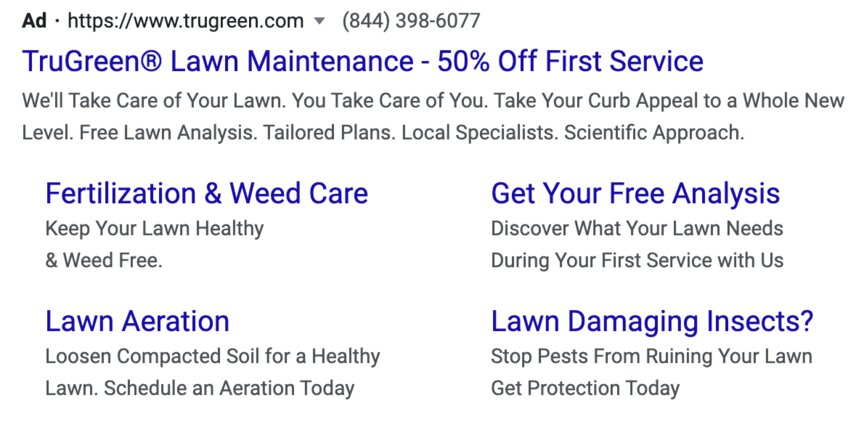
Ad extensions are additional elements that you can tack onto the bottom of your ads.
Some types of ad extensions include:
- Phone number
- Address
- Site links
- And more!
The reason you may want to use ad extensions is that they give you additional opportunities to attract users. Someone might not be interested in your title tag or description, but a link to a specific page on your website may intrigue them.
4. Monitor results
It’s easy to assume that once your ads are up and running, your campaign is finished— but that couldn’t be further from the truth. On the contrary, you’re only just getting started. If you don’t monitor your ads’ progress, they won’t benefit your business. In Google Ads, you can view metrics related to your ads’ performance, like click-through rate(CTR) and conversion rate.
Keep an eye on these analytics to see which ads are performing well and which ones aren’t. For underperforming ads, you can either reoptimize or pause them. For high-performing ads, on the other hand, you can consider devoting a larger portion of your budget to them.
Want to get the most out of your ad spend? Explore our top PPC strategies to boost your results on Google Ads.

