As businesses see strong returns on their investment with Google Ads, it’s no surprise that more are adopting pay-per-click (PPC) advertising in their digital marketing strategies. With some companies earning $7 for every $2 spent, Google PPC has proven to be an effective way to drive growth. If you’re looking to master Google PPC and beat your competition, this guide is exactly what you need. Want to know what Google PPC is, how it works, and how much it costs?
Keep reading this quick 10-minute guide to learn how to launch a successful Google ad campaign. You’ll also get an easy step-by-step guide to help you set up your next campaign! If you need expert help with PPC, feel free to contact us online for more information!
Table of Contents
ToggleWhat is Google PPC?
With Google PPC, your business can take advantage of Google’s popularity and the power of PPC ads to reach and convert the right audience. Through Google Ads, Google’s advertising platform, you can create campaigns that show up in Google search results and on partner websites. Below is an example of a Google ad.

Where Can Google PPC Ads Help You Advertise Online?
If your company invests in Google PPC ads, you can advertise on two channels:
Google Display Network
The Google Display Network helps your business connect with the right people using eye-catching images and clear ad messages. These ads can show up on all kinds of devices, like desktops, laptops, tablets, and smartphones. When you run ads through the Display Network, they can appear in places such as:
- YouTube
- Affiliate websites
- Gmail
- Mobile apps
Below, you can see an example of a Google Display Network ad:

Benefits of Google Display Network
Companies like advertising on the Google Display Network for a few reasons, including:
- Images: Images and visuals are powerful—they quickly grab attention and help share a message or feeling in seconds. That’s why many businesses use display ads in their Google PPC campaigns. They help catch the eye of people browsing online and make your brand stand out.
- Targeting: By advertising on the Google Display Network, your business can reach people at different stages of their buying journey. For example, if you own a landscaping company, you could show ads to new homeowners even before they start searching for landscaping services.
- Remarketing: People often shop in the moment, but small distractions—like a phone call or message—can make them stop without finishing. That’s where remarketing comes in. It helps your business reach those visitors again and gently reminds them about your product or service.
Ad Types in Google Display Network
If you advertise on the Google Display Network, you can also take advantage of these ad types:
- Image: Advertises your business with static or animated images.
- Videos: Promotes your company with a video across YouTube.
- Responsive: Allows Google to optimize your ad copy, images, and logo for performance.
For the best results, your business can experiment with each of these PPC options for Google.
Google Search Network
With the Google Search Network, your business can reach customers while they’re searching on Google and browsing results on websites that are part of the network. The Search Network includes both Google and other partner sites. Just like the Google Display Network, your ads can appear on desktops, laptops, tablets, and mobile devices.

Ads for the Google Search Network can appear in the following locations:
- Google Search
- Google Play
- Google Shopping
- Google Maps
- Google Video
- Partner sites in the Search Network
Benefits of Google Search Network
A few reasons businesses choose the Google Search Network for advertising include:
- Flexibility: With Google PPC on the Google Search Network, you can choose from different ad types. You can create a simple text ad, show off your product with a shopping ad, or use an image ad to grab the attention of online users.
- Targeting: One reason companies prefer the Google Search Network for PPC ads is because you can reach shoppers right when they’re searching for something specific. For example, if someone needs emergency plumbing services or is looking for a pair of dress shoes, your ad can meet their needs exactly.
- Placements: Compared to the Google Display Network, the Google Search Network provides your business with a significant amount of real estate. You can advertise on Google Shopping, for instance, which is a huge benefit for online stores.
Ad Types in Google Search Network
If you use the Google Search Network, you can create a few types of Google PPC ads, including:
- Text ads: Feature a headline, description, and URL.
- Dynamic search ads: Use content from your website to target user searches.
- Call-only ads: Generate calls to your business, rather than clicks to your site.
- Shopping ads: Promote your online and local inventory to shoppers.
Depending on your business, one ad type might work better than another. For instance, if your company offers services rather than products, shopping ads might not be as useful. In this case, text ads could be a better option.
What is the cost of advertising on Google?
With PPC on Google, you have complete control over your advertising budget.
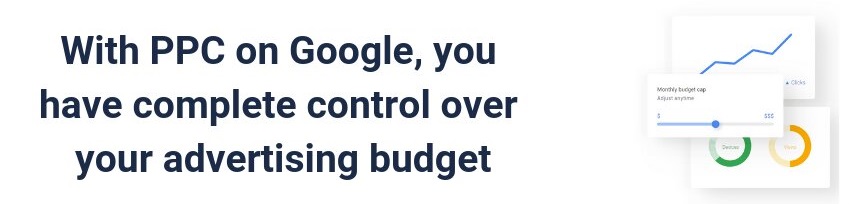
Whether you choose to spend $500 or $2000 per month, the decision is up to your business. This flexibility is a big advantage over traditional advertising, where you often have to pay a fixed amount. For instance, when you buy a billboard, the price is set by the billboard company.
While you have the freedom to set your own budget for Google PPC, your industry can influence how much you need to spend. For example, a competitive industry might require you to invest an extra $200 per month. Even with a high-quality ad campaign, a low budget and bid could result in your business losing important spots in search results.
For instance, instead of showing up at the top of the search results, your ad might appear at the bottom. If you’re looking for PPC pricing guidance for Google Ads, most small-to-medium-sized businesses (SMBs) usually spend around $9,500 per month on PPC. Keep in mind that this total covers more than just Google advertising.
It can also cover ad spending on other search networks, such as Bing.
Why use Google PPC ads?
Investing in Google PPC ads can offer your business multiple advantages, including:
Top positions in search results
Ads on the Google Search Network take prime spots in Google search results. In fact, over 45% of clicks go to the first three Google PPC ads. With this top placement, your business can attract and convert more of your target audience, leading to more sales and revenue.
Reach Millions of Users
Google is the most popular search engine, used by millions globally. That’s why many businesses choose Google PPC for their online ads. Whether you’re using the Google Search Network or Google Display Network, you’ll be able to connect with a large portion of your target market.
Powerful Targeting Options
Google PPC provides amazing targeting features. You can reach users based on specific interests, like fly fishing, or target groups based on demographics, like people aged 65 and older. Some of the additional targeting options include:
- Location
- Topics
- Parental status
- Habits
With these options, you can easily reach the right people for your business. To boost your campaign’s effectiveness, consider partnering with experts. Learn more about our Google Ads services today.
Cost-Effective Advertising Option
Google Ads delivers a high return on investment (ROI), with businesses earning an average of $8 for every $1 spent. In comparison, other PPC advertising platforms typically provide a lower ROI, averaging just $2 for every $1 invested.
Companion to SEO
If you’re investing in Google PPC, it’s also important for your business to consider search engine optimization (SEO).
SEO helps improve your website’s organic ranking in search results by optimizing it for both search engines and users, boosting visibility and driving more traffic.

For example, a landscaping company might create a page on its website dedicated to residential services. The goal is for this page to show up in search results for terms like “residential landscaping.” To achieve this, they optimize the page with relevant keywords and ensure it meets user expectations.
SEO is an excellent complement to PPC for several reasons:
- Use your PPC data, such as successful keywords, to enhance your SEO strategy
- Reduce your PPC expenses by ranking high in organic search results
- Boost your online visibility by appearing in both paid and organic search results
5 Key Steps to Launch a Successful Google PPC Campaign
Excited to use Google Ads? Learn how to launch your next Google PPC campaign in five steps:
1. Research keywords
While Google PPC ads allow you to target more than just keywords, such as interests, most businesses tend to focus on keyword targeting. Whether you target keywords or interests, these factors determine when your ad will appear. For instance, if you target the keyword “24/7 home cleaning services,” your ad will show up when someone searches for that phrase on Google.
If you target that keyword along with locations within a 15-mile radius of your business, your ad will only appear when people search for that term in that area. This triggers an auction within Google, which determines both your ad’s position and your cost-per-click (CPC). Your placement is influenced by your bid amount and Ad Rank.
When it comes to researching keywords for your ad campaign, you can use a few tools, including:
Google Keyword Planner
SEMrush
Ahrefs
Create Ad Campaigns and Ad Groups
Next, your business can set up ad campaigns and ad groups. A campaign typically includes several ad groups. The campaign covers a broad topic, while the ad group targets a more specific aspect of that topic.
For example, you might have a campaign focused on sneakers, with separate ad groups for yellow sneakers and red sneakers. To manage your Google Ads effectively, it’s important to follow best practices for account structure and hierarchy.
3. Setting Your Budget and Bid for Ad Campaigns
When creating your ad campaign and ad groups, you’ll need to set both a budget and a bid.
Budget: You set your monthly budget at the campaign level, determining the maximum amount your business is willing to spend on the campaign. Keep in mind, this budget will be divided across all your ad groups.
Bid: For each ad group, you set a maximum bid, which is the highest amount you’re willing to pay for someone to click on your ad. Depending on your campaign goals, you may also set bids for conversions, instead of just clicks.
Like other aspects of Google PPC, you can change your bid and budget at any time. If you need assistance with these settings, click here for expert guidance.
4. Write Ad Copy
Depending on your business, you may choose to write your ad copy before or after setting up your ad campaign and ad groups. Many businesses find it easier to create their ad copy first, then simply copy and paste it into the ads. Ad copy typically includes a headline and a description.
When crafting your ad copy, make sure to stay within the character limits for Google PPC ads. Headlines usually have a maximum of 30 characters, while descriptions can be up to 90 characters. If you’re creating a video or image ad, don’t forget to upload your images and videos as well.
5. Launch Your Campaign
After proofreading your ad copy and verifying your targeting settings, you’re ready to launch your campaign. Before your ads appear on the Google Display Network or Google Search Network, they’ll go through a review process by Google. Once approved, your ads will begin to display online.
While it’s possible to launch and leave your Google PPC ads as is, it’s best to optimize and actively manage your campaign. Regularly review your campaign and ad group performance. Look for trends and make updates as needed, such as adjustments to your ad copy, landing page, or targeting settings.
By taking this proactive approach, you can maximize the effectiveness of your Google PPC campaign.
Want to master Google PPC ads?
If you’re ready to take your advertising to the next level, learning how Google PPC works is the perfect place to start. From targeting the right audience to setting smart budgets and writing effective ads, there’s a lot you can do to grow your business. In this guide, you’ll discover everything you need to know to create, run, and improve a successful Google PPC campaign—even if you’re just getting started.
Ready to take your Google Ads campaigns to the next level? Contact us for expert Google Ads services and start maximizing your results today!

