Businesses often earn up to $8 for every $1 spent on Google Ads—but only when campaigns are properly managed and optimized. If you’re unsure about your current performance, get a professional Google PPC Ads audit to identify missed opportunities and improve your ROI. Once you identify your ROI and understand your overall Google Ads performance, you can uncover opportunities to improve results—so let’s dive into how you can improve it!
Table of Contents
Toggle1. Remove Low-Performing Keywords
Low-performing keywords can severely impact your PPC campaign’s overall performance. To optimize your campaigns, it’s crucial to identify and remove keywords that are underperforming. Signs of low-performing keywords include:
- Low impressions
- Low clicks
- Low conversions
You might encounter a keyword with clicks but no conversions, or one with high impressions but zero clicks. Before removing these keywords, it’s essential to research their search intent. Can you optimize the campaign to better target these keywords?
For instance, if your business sells robot vacuums and you’re targeting keywords related to a competitor, like iRobot’s Roomba models, you might notice some keywords, like “iRobot Roomba 960 vs 980,” get impressions but no clicks. Upon investigating, you’ll find that shoppers searching for this term are specifically interested in comparing the two models and aren’t looking for alternatives. In this case, adjusting your ad targeting or removing these keywords may improve your campaign’s performance.
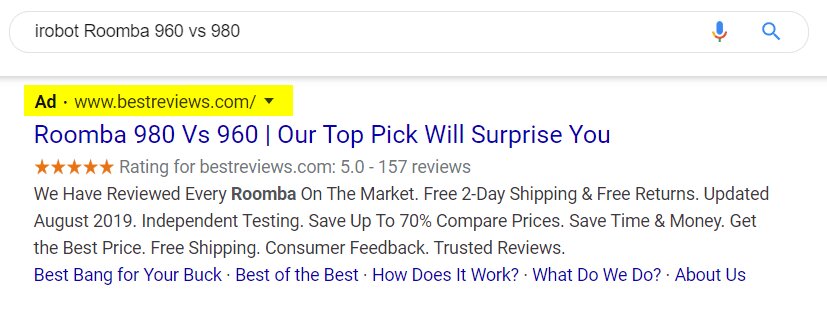
2. Add Negative Keywords
Besides removing keywords, think about adding negative keywords. A negative keyword tells ad networks like Google Ads not to show your ad for that specific keyword. These keywords aren’t relevant to your campaign goal, even if they generate impressions or clicks.
For instance, if your company sells high-end gaming laptops, you might want to add “cheap” or “budget” as negative keywords to avoid showing your ads for those searches. Even if these terms result in clicks, they likely won’t meet the expectations of users looking for premium products. By refining your keyword targeting, you can boost the quality of your traffic and maximize conversions.
Adding negative keywords is a simple yet effective strategy to improve your Google Ads performance and optimize your PPC campaigns.
3. Optimize PPC Bids Using Manual Bidding
Companies that proactively manage their PPC campaigns should use this PPC tip, which focuses on your bidding strategy. While you can use automated bidding options, like in Google Ads, manual bidding provides your business with the most control.
f you decide to upgrade your PPC performance with manual bidding, you must check your campaigns regularly, say daily or weekly. Skipping campaign check-ins can lead to over- or under-bidding, which can hurt your ROI.
Get started with this PPC optimization strategy by focusing on campaigns with at least 30 days of data. When campaigns have at least one month of data, it provides you with helpful information that you can use to set your bids. You know, for example, how much you’ve paid (on average) for a click, acquisition, or 1000 impressions. For more information on optimizing your Google Ads campaigns, check out our Google Ads Services.
After you finish your research please go ahead and switch to manual bidding in Google Ads:
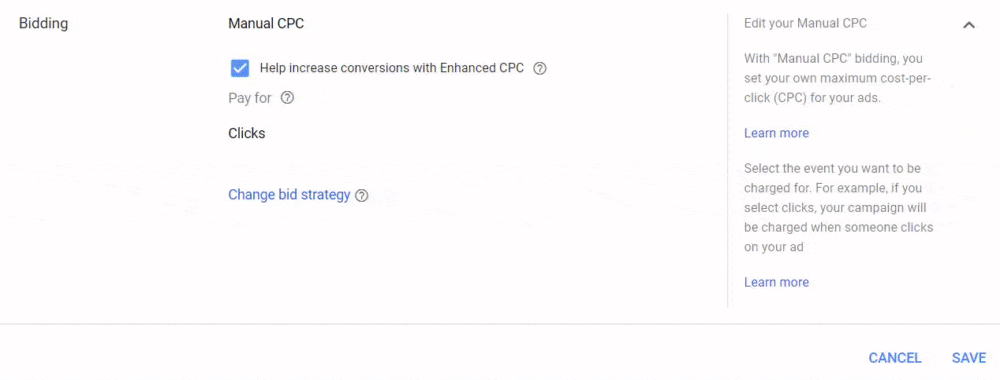
- Choose your campaign
- Select “Settings” from the right-hand sidebar menu
- Click “Bidding” and “Change bid strategy”
- Choose “Manually set bids” from the “How do you want to get conversions” dropdown menu
- Click “Save”
After updating your settings, go to ‘Keywords’ in the right-hand sidebar menu. Next, adjust your maximum bid for each keyword and save the changes. To ensure optimal results, set a reminder to monitor your campaigns regularly in the coming days.
4. Experiment with new ad copy
Your ad copy plays a critical role in the success of your PPC campaigns. Writing and testing new ad copy is an essential PPC strategy. By experimenting with various headlines and descriptions, you can find effective ways to engage your audience and encourage them to click and take action. If you’re using responsive ads or responsive display ads, testing your ad copy becomes much easier.

With responsive ads, you can provide Google with multiple headline and description variations. Google will test these variations, as well as different combinations (like Headline A with Description B or Headline A with Description A), to determine which performs the best.
When creating responsive ads, ensure that your headlines and descriptions make sense when mixed and matched. For example, avoid having a headline like ‘Free Shipping on Your First Order’ paired with a description like ‘Get free expedited shipping on your first order today!
Regardless of the ad type, follow these PPC tips to optimize your ad copy:
- Use numbers, like the number of satisfied clients or shipped orders
- Speak directly to users with the word “you”
- Add targeted keywords
- Target emotions or problems, like simplifying household cleaning
- Add a strong call to action that compels people to click
- Leverage ad extensions to generate more clicks
- Test your ad copy to continually improve your performance
- When updating your ad copy, set regular reminders to review campaign performance. Based on your keyword search volume or remarketing audience size, you may quickly gather performance data to optimize your PPC ads effectively.
- When updating your ad copy, set regular reminders to review campaign performance. Based on your keyword search volume or remarketing audience size, you may quickly gather performance data to optimize your PPC ads effectively.
5. Update account structure
Even experienced advertisers can end up with cluttered PPC accounts over time. That’s why one of the most important PPC optimization tips is to regularly audit and update your Google Ads account structure for better performance.
Google Ads typically follows this hierarchy:
Ad Account ➡️ Campaigns ➡️ Ad Groups ➡️ Ads ➡️ Keywords
Over time, campaigns and ad groups can become too broad or poorly aligned. For instance, you might notice that some ad groups are large enough to be separated into their own campaigns. Say you’re running a campaign for women’s fashion—splitting it into individual campaigns for shoes, tops, and pants can give you more control over budget, targeting, and messaging.
Consistently reviewing and refining your account structure not only improves organization but also boosts ad relevance and performance. Want help structuring high-performing campaigns? Explore our Google Ads services to get expert support.
6. Improve PPC Results with Dedicated Landing Pages
When running campaigns on platforms like Google Ads, your landing page can significantly impact your PPC success. To boost performance, it’s essential to direct users to a fast, functional, and highly relevant landing page. Remember, the landing page is the destination users reach after clicking your ad—so it needs to match their intent and deliver a seamless experience.
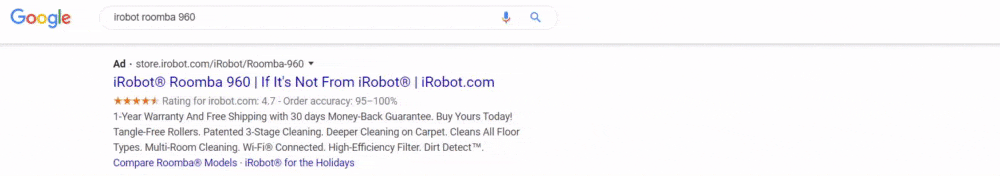
To get the most from this Google Ads optimization tip, start by identifying campaigns with poor-performing landing pages. These campaigns often see the biggest gains from a dedicated landing page—leading to noticeable improvements in impressions, clicks, and conversions.
For example, imagine your PPC campaign for residential landscaping services currently sends users to your website’s homepage. This kind of generic page forces visitors to search for the details they came for, such as service rates, availability, or contact info—causing confusion and drop-offs.
Instead, build a dedicated landing page that’s tailored specifically to your landscaping service. This page should clearly showcase your service offerings, pricing, hours of operation, and include social proof like client testimonials or before-and-after images of your work. Even if your site already has a landscaping service page, creating a focused and conversion-optimized landing page for your ads can dramatically enhance your PPC results.
When making a landing page, keep the following questions in mind:
- Is the page relevant to your ad?
- Does the page load fast?
- Does the page load correctly on different devices, like smartphones and tablets?
- Is the page easy to use and navigate?
- Does the page copy expand on the ad copy?
If you don’t have design or development experience, no worries. You can still create high-converting landing pages using tools like Unbounce, Lander, or Mailchimp. These platforms offer easy-to-use templates that help you build professional-looking pages without any coding. If you prefer expert help, you can use professional landing page design services to get a fully optimized page tailored to your campaign goals.
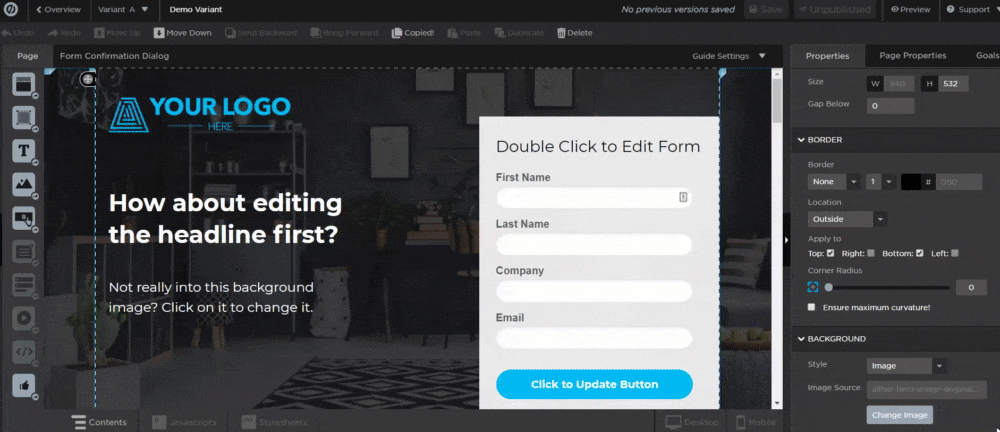
Either way, don’t settle for a lackluster landing page. If you do, your PPC performance will suffer.
7. Analyze Your PPC Seasonality and Adjust Campaigns Accordingly
Want a quick win to boost your Google Ads performance? Start by identifying your business’s seasonality. Every business experiences peak seasons and slower months. For example, roofing companies often see high demand in spring and summer but slower traffic during fall and winter. Recognizing this seasonality allows you to adjust your PPC bidding strategy more effectively.
During peak seasons, increase bids on your top-performing keywords to capture more of the rising demand. In contrast, scale back during slower months when interest naturally declines—helping you allocate your ad budget more efficiently while maintaining ROI.
8. Try advanced bidding strategies
Google Ads has gotten more nuanced in the bidding strategies it offers, which you’ll want to take advantage of if you want to improve your PPC results.
Here are some of the advanced bidding strategies you can use to maximize your budget and see better results:
- Maximize Clicks: This Google Ads bidding strategy automatically sets your bids to maximize clicks — all you need to do is define your daily budget. Google will then optimize your bids to help you get the most clicks possible within that budget.
- Target CPA: This automated bid strategy sets bids for you to help you earn as many conversions as possible. Basically, Google Ads will find the optimal bid each time your ad is shown based on the likelihood of conversion.
- Target ROAS: Target Return on Ad Spend (ROAS) leverages Smart Bidding to predict the value of a potential conversion and then adjust your bid accordingly. Google adjusts your bid based on the likelihood of being a high value conversion that results in a good ROAS.
These advanced bidding strategies can help you use your budget more effectively, so you can see better PPC results.
If you’ve tried all these PPC tips and still haven’t seen improvement in your results, consider getting a professional PPC audit. A thorough review of your campaigns can help identify specific opportunities to boost performance. While conducting a PPC audit in-house is possible, it can be tough if you’re already feeling frustrated by lackluster results. By partnering with a PPC auditor, you can gain a fresh perspective and expert insights tailored to your strategy. For professional Google Ads services, consider exploring more details here.

