Google Ads PPC is one of the most powerful tools for growing your business online. With Google generating over $116 billion from advertising in 2018 alone (Statista), it’s clear that pay-per-click (PPC) advertising is a serious business. However, many businesses make costly Google Ads mistakes that waste budget and hurt performance.
In this guide, we’ll walk you through 7 common Google Ads PPC mistakes and how to fix them, so you can save money, improve performance, and get the results you’re paying for. Need help with your Google Ads strategy? Check out our Google Ads services for expert support.
Table of Contents
Toggle1. Avoid Mixing Search and Display Campaigns
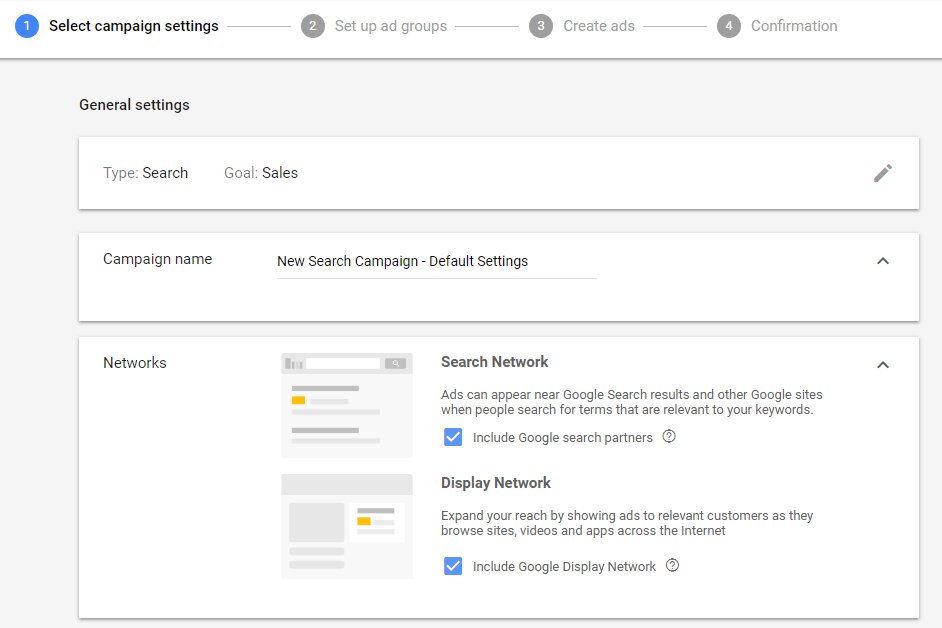
When launching a new Google Ads Search campaign, the default settings often include the Google Display Network (GDN)—a collection of third-party websites where your ads may appear. While Google recommends using the combined Search and Display Network to “maximize reach,” this approach can negatively impact performance tracking and optimization.
Search and Display networks operate very differently. To maintain better control and achieve more accurate results, it’s best to manage them in separate campaigns. Similarly, Google Smart Shopping campaigns, currently in beta and available to Google Partner agencies, merge Search, Display, and Remarketing ads using AI and machine learning. While powerful, this automated format can limit transparency and control—key factors in optimizing campaign performance.
Recommendations
- Don’t mix search and display network settings in your search campaigns as this will impact on your ability to measure and optimise the performance of these quite different networks.
- The new Google Smart Shopping campaigns use machine learning to show your ads to the right people across Display and Search at the moment when they are looking to buy or enquire. The algorithm uses over 200 intent signals to determine who, when and where to show you ads. This sounds great but if you want complete control or even transparency about where your ads have shown, you should create individual campaigns for each network.
- Display network adverts have a much lower click-through rate – the number of clicks on your advert divided by the number of times your adverts are displayed (impressions).
2. Pay close attention to your keyword match types
When setting up your Google Ads campaigns, keywords are automatically set to broad match unless you manually change them. Broad match allows your ads to show for a wide range of search terms, many of which may not align with your products or services.
This often results in irrelevant traffic, low-quality leads, and unnecessary spending. To get the most out of your budget, it’s crucial to use the right keyword match types—such as phrase match or exact match—so your ads are triggered by more intent-driven and relevant searches.
Recommendations
- Avoid using purely broad match keywords. Instead, combine broad match modified (e.g., +wood +dining +table), phrase, and exact match keywords for better targeting.
- Organize your keywords by splitting match types into individual Ad Groups or Single Keyword Ad Groups (SKAGs) for more efficient management.
- Not sure about the match types in your account? Go to the Keyword Tab, click on Customize Columns, and select Match Type to check and optimize your keywords. For more details, see Google’s guide on match types.
3. Advertise with a Clear Understanding of Profit Margins
One of the biggest mistakes in Google Ads PPC campaigns is advertising without considering your profit margins. Understanding your margins is essential to ensure that your advertising budget aligns with your business goals and profitability. By setting up your campaigns with a focus on return on investment (ROI), you can make smarter decisions that boost both sales and profits. For expert guidance, feel free to contact us online for personalized assistance.

Recommendations
- Be clear on exactly how much you can afford to pay for a lead and understand the percentage of leads that your team converts to sales.
- Calculate the average number of transactions, the average order value and the gross profit margin and subtract your marketing costs, operating cost to understand your average net profit per customer.
- At the very least work out your target return on ad spend (ROAS) that you need and break it down by product or service category. You can then optimise your Google Ads bidding strategies and account towards achieving your desired outcomes.
4. Don’t forget to set up conversions
A common mistake in Google Ads is failing to set up conversions for sales or inquiries. Without this crucial step, you won’t be able to measure your return on investment (ROI) effectively. Additionally, it’s important to understand the profit margins of each product or service you sell. This knowledge allows you to set an optimal price per click (PPC) that ensures your Google Ads campaign remains profitable and doesn’t result in financial losses.
Recommendations
- To set up a conversion for sales or enquiries in Google Ads simply select conversions from the ‘Tools’ menu option and add a new conversion.
- Import conversions from Google Analytics if you have already set these up.
- Check for duplicate conversion actions, particularly with Google Ads conversions and imported Google Analytics data. Duplicate revenue can be a disaster for your bidding decisions.
- Remember to check and back test your conversions to see if they work.
- Use the following formula to understand the cost per sale for each product. If your Google Advertising cost per click is £0.57 and your site conversion rate is 2% then the advertising cost of a lead will be:
£0.57 x 100 divided by 2 which equals = £28.50. For every 100 clicks, you will get 2 orders at a cost of £28.50 per lead.
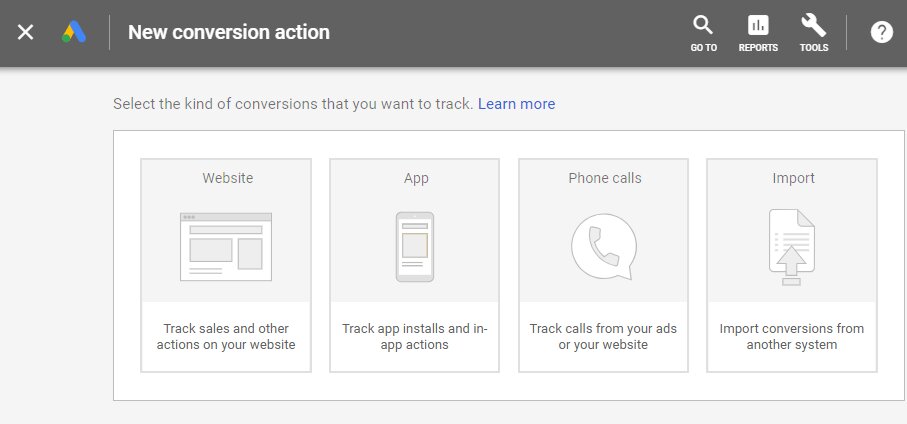
5. Why Bidding for Position 1 Isn’t Always the Best Strategy in Google PPC Ads?
Just like the old business maxim, turnover is vanity and profit is sanity – bidding for position 1 in Google PPC Ads is vanity if little or no consideration is made on cost per lead or return on ad spend. Bidding lower may well enable you to maximise the number of clicks for your budget and the number of conversions and cost per conversion. If you set a high price per click compared to your competitors you will also drive the cost of advertising up as you will enter into a bidding war with your competitors as they increase their bids to match you.
Recommendations
- Try bidding to appear in lower positions to assess the trade-off between lower CPC costs, clicks, and orders compared to bidding for top positions.
- Bidding for top positions might lead to higher costs, but by lowering your bids, you can potentially save on CPC and optimize for conversions without sacrificing visibility.
- Note that Google Ads will soon deprecate the “Ad Position” metric. Instead, focus on metrics like Absolute Top Impression Share and Top Impression Share to measure ad visibility and performance.
6. Don’t forget to monitor your search queries
In Google Ads you can see the phrases that triggered clicks on your adverts. You must regularly review your search terms to refine the performance of your account.
Recommendations
The Search Terms Report in Google Ads is a powerful tool for optimizing your PPC campaigns. It helps you identify irrelevant queries that triggered your ads—giving you the opportunity to add them as negative keywords and prevent wasted ad spend. You can easily access this report from the Keywords tab in your campaign or Ad Group. For efficiency, set up automated reports to receive fresh data weekly or every few days.
By diving into this report regularly, you can:
- Discover new high-performing keywords to add to your campaigns.
- Eliminate low-quality or irrelevant search terms that eat into your budget.
- Optimize your keyword targeting for better CTR, lower CPC, and improved ROAS.
If you’re running Google Shopping campaigns, reviewing search terms is even more critical. Use campaign priority settings to funnel search queries based on intent and conversion potential—this tactic can significantly boost the effectiveness of your Shopping strategy. Need help managing your search terms and optimizing your Google Ads campaigns? Explore our expert Google Ads services here.
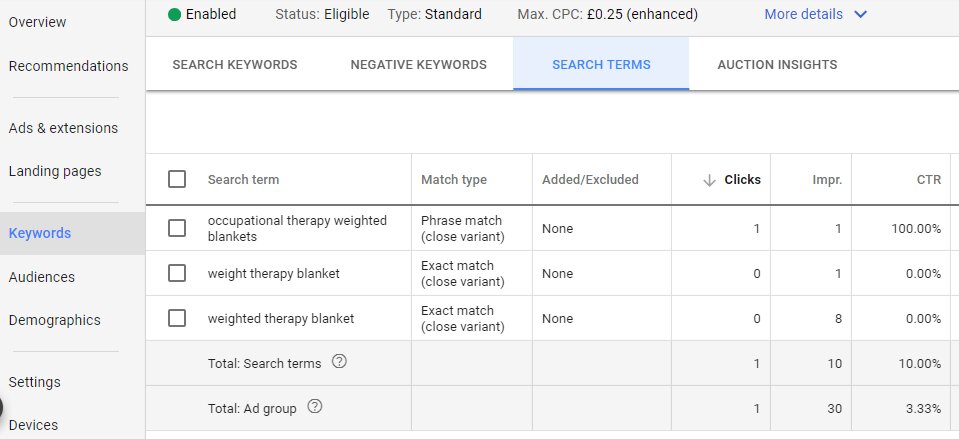
7. Don’t leave your account to run unmanaged
The worst thing you can do is to leave your Google Ads account to run unsupervised. Your campaigns need to be managed frequently otherwise performance can deteriorate and costs increase.
Recommendations
- Neglecting account management is one of the most expensive mistakes in Google Ads.
- Regular performance reviews are essential—analyze keyword effectiveness, adjust bids, test ad copy, and refine targeting.
- Smart Bidding and automation tools help but shouldn’t fully replace manual oversight.
- Consider hiring a Google Ads Premier Partner agency for expert campaign management (Learn more).
- Ignoring optimization can lead to higher cost-per-lead, lower impression share, and wasted ad spend.
Final thoughts
Hopefully the above suggestions should help you to avoid some of the common Google Ads mistakes. The important thing is to learn from any mistakes you make and develop strategies for highlighting issues before they become significant.

